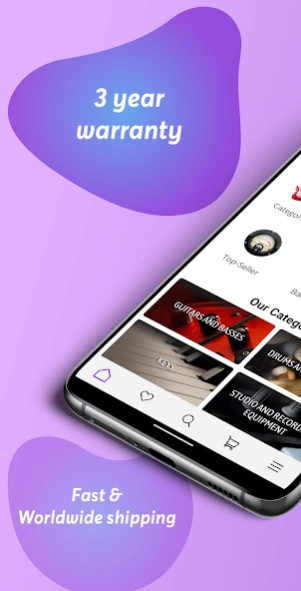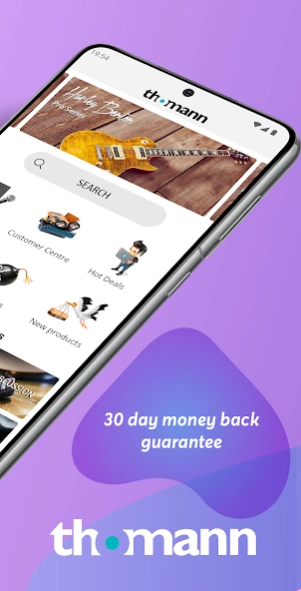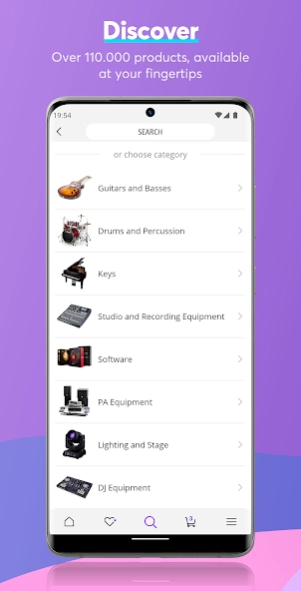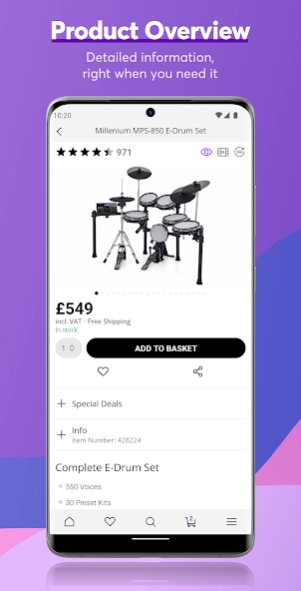Version History
Here you can find the changelog of Thomann Official since it was posted on our website on 2016-11-09.
The latest version is 6.2.0 and it was updated on soft112.com on 23 April, 2024.
See below the changes in each version:
version 6.2.0
posted on 2024-04-03
In this release, we are excited to rework the way we show your orders! The look is cleaner and simpler. Now you can reorder, rate or return your articles directly from the customer center. If available, you can also track your shipment on the page.
We hope you'll like the updates! Feel free to reach out to us if you have any questions.
Thomann loves you!
version 6.0.4
posted on 2024-03-14
First of all massive thanks for using our app! We’re always working on making it better, faster and stronger. Once you update to the latest version you can be part of it.
We hope you’ll like the update. While we’re at it please leave a review! Your words motivate us to build the features you’ll love. Feel free to reach out to us if you have any questions.
Keep rocking!
version 5.17.0
posted on 2023-09-11
Thank you for using our app! We appreciate your continued support.
In this update, we’re excited to enhance your experience by focusing on the Manufacturer's screen. Easily browse the products of your favorite Manufacturers!
We’ve also addressed various bugs and optimized performance to ensure a seamless shopping experience.
Your feedback has been instrumental in shaping these improvements. Stay tuned for more updates!
Thomann loves you!
version 5.16.0
posted on 2023-09-11
Thank you for using our app! We appreciate your continued support.
In this update, we’re excited to enhance your experience with a focus on the Voucher screen. Easily manage your vouchers with a refreshed interface, making redemption at checkout a breeze.
We’ve also tackled various bugs and optimized performance for seamless shopping.
Your feedback has been instrumental in shaping these improvements. Stay tuned for more updates!
Thomann loves you!
version 5.13.0
posted on 2023-02-14
We kick-start 2023 with a new release! We have completely rethought the Menu screen and made some visual adjustments on most main screens to make them cleaner.
We have also added password pre-fill so now you can login easier to our app.
Other than that, we knocked some bugs and made performance improvements - the app should now run faster.
We hope you like the new release! Keep rocking!
version 5.5.0
posted on 2022-02-15
The first release this year is all about data privacy. With the help of our freshly baked cookie banner, you now get a better overview of the data collected by the app and can easily adjust the settings as you see fit. In addition to this, optimisations and fixes have been made to the wishlist, navigation and login.
version 5.4.3
posted on 2021-12-06
To make sure that all your wishes come true in time for Christmas, we have implemented our new revised wish list feature in the Thomann app! It sparkles in a new clear design and is now easier to manage.
version 5.3.0
posted on 2021-04-28
Spring is in the air and we cleaned up our Thomann App! For this update we dusted our customer centre, whipped our product lists including filter options into shape and swept out any bothersome bugs.
version 5.2.0
posted on 2021-01-26
New year, new app version! Despite the ongoing pandemic we have spared no effort to give our app a fresh polish. In this version the product pages have been further optimized and various minor issues have been fixed.
version 5.1.0
posted on 2020-10-14
There are no festivals this year: nevertheless, we didn’t spare any effort to build up our stage! Entering the spotlight our new app version presenting a modernized and polished media gallery for our product pages. To set the stage for our new star and guarantee a smooth show, we have worked hard on our product pages - on stage and behind the scenes.
version 4.5.0
posted on 2020-07-14
Thanks to the support of our loyal customers like you it is possible for us to continuously improve our app. The result: From now on you can find online guides and suitable YouTube videos on many product pages. This update additionally includes smaller bug fixes and further optimizations providing more stability.
version 4.2.1
posted on 2020-04-17
To optimize our app we've put on fresh strings and re-soldered broken cables. This update contains several bugfixes and minor adjustments that provide more stability.
version 4.1.0
posted on 2020-02-26
Spring is just around the corner and in order to be prepared, we have been spring-cleaning our app. It now looks fresh and tidy with a new wish list, a redesign of our product search suggestions, an incorporated currency selection and a history that can be used with a long click on the back arrow (top left hand side). Naturally we have not forgotten to get rid of a few bugs either.
version 4.0.1
posted on 2019-08-22
In keeping with the summer temperatures we present you with our newest update, shining with a hot menu and navigation redesign along with a refreshingly revised user-guide. The app is now so hot that even the nastiest bugs have had their fingers burned. #killitwithfirebeforeitlayseggs
version 1.2.0
posted on 2016-09-29
- Logging in and out of the customer centre works now without any problems.,- The same goes for the subscription of push notifications after the order process.,- PDF test reports are displayed correctly on all devices.,- The product images in the gallery are now bigger.,- The amount of products on the shopping cart and wish list icons are now displayed correctly.,Have fun with the app and we are still happy about any feedback!